Singular Value Decomposition and it's use in Image compression.
While reading through Strang's Linear Algebra and It's Applications I came upon this passage about SVD and one of it's many applications image compression.
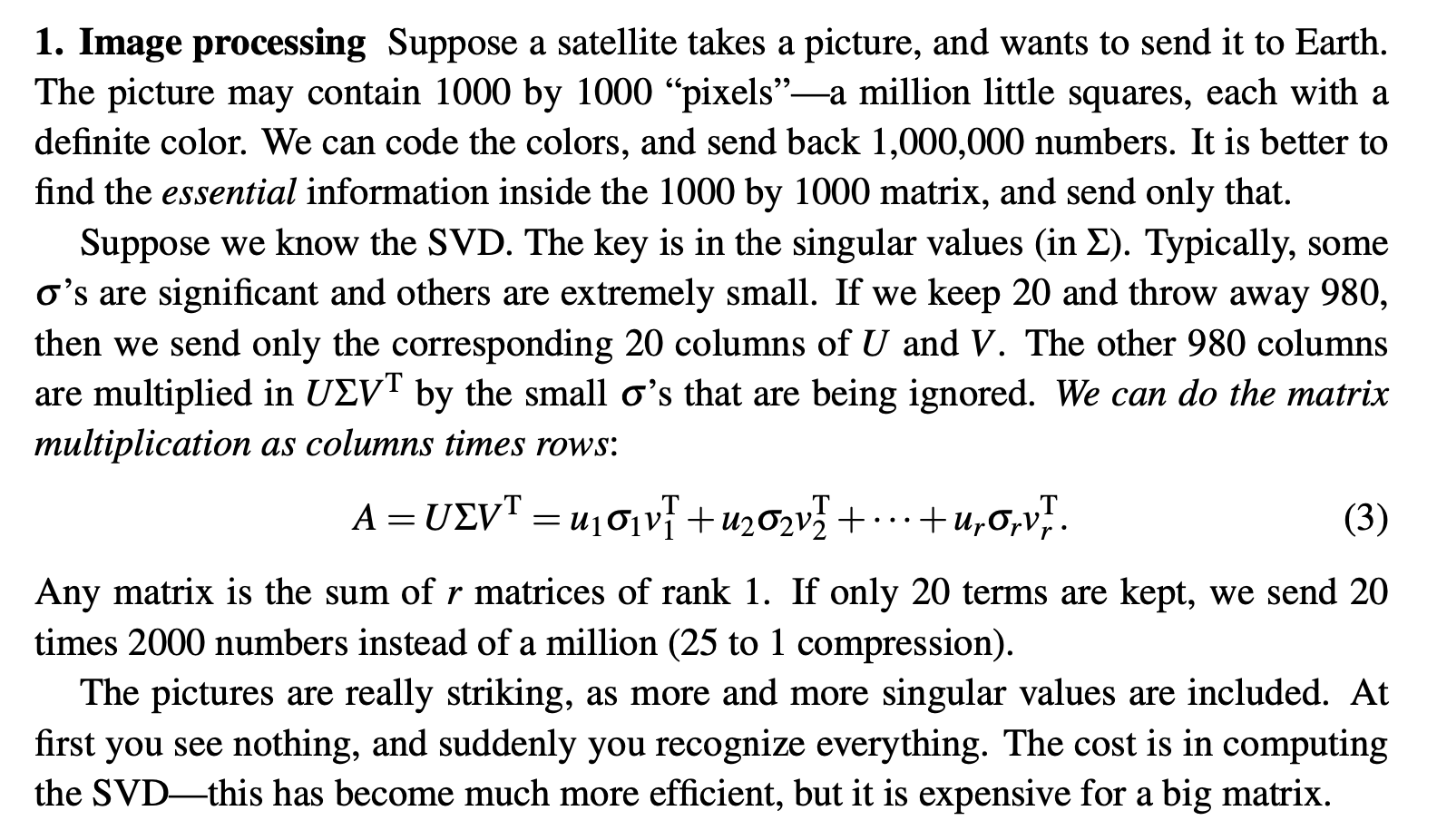
SVD can be rewritten in a more compact form with the outer product being explicit.
How SVD Compression Works #
SVD compression lies on the fact most of the information is contained in very few singular values being very large while the rest are close to 0.
The example by Strang: given a 1000x1000 matrix and say 98% of singular values are close to zero then we can get rid of them. So that only leaves us with 20 singular values, r=20, from the summation we only need 20 columns of U and V^T to reproduce the image.
Testing it in code with stbi and Eigen #
#include <Eigen/Dense>
#include <cstdio>
#include <cstdlib>
#include <fstream>
#include <iostream>
#include <malloc/_malloc.h>
#include <vector>
#define STB_IMAGE_IMPLEMENTATION
#include "stb_image.h"
#define STB_IMAGE_WRITE_IMPLEMENTATION
#include "stb_image_write.h"
using namespace Eigen;
void compressImage(const char *path) {
int x, y, n;
unsigned char *data = stbi_load(path, &x, &y, &n, 0);
int dataSize = x * y;
if (data == NULL) {
std::perror("Failed to Open File!");
} else {
printf("x:%d y:%d n:%d\n", x, y, n);
}
Eigen::MatrixXd imgXY(y, x); // Correct the order of y and x
Eigen::Vector3f greyConversion(0.299, 0.587, 0.114);
for (int i = 0; i < dataSize; i++) {
auto dataRGB =
Eigen::Vector3f(data[i * n], data[i * n + 1], data[i * n + 2]);
int greyCode = (int)dataRGB.dot(greyConversion);
int row = i / x;
int col = i % x;
imgXY(row, col) = greyCode;
}
BDCSVD<MatrixXd> svd(imgXY, ComputeFullU | Eigen::ComputeFullV);
Eigen::VectorXd singularValues = svd.singularValues();
for (auto i = singularValues.size() - 350; i != singularValues.size(); i++) {
singularValues[i] = 0;
}
auto U = svd.matrixU();
auto V = svd.matrixV();
Eigen::MatrixXd mSV = singularValues.asDiagonal().toDenseMatrix();
mSV.conservativeResize(U.cols(), V.cols());
printf("U cols: %lu rows: %lu\n", U.cols(), U.rows());
printf("msv cols: %lu rows: %lu\n", mSV.cols(), mSV.rows());
printf("V cols: %lu rows: %lu\n", V.cols(), V.rows());
// Reconstruct the image matrix
MatrixXd cImgMat = U * mSV * V.transpose();
// convert to char for stbi
std::vector<char> charVec;
for (int row = 0; row < cImgMat.rows(); row++) {
for (int col = 0; col < cImgMat.cols(); col++) {
charVec.push_back(cImgMat(row, col));
}
}
// stride is size of each row
stbi_write_png("lennaBW.png", x, y, 1, charVec.data(),
sizeof(unsigned char) * x);
stbi_image_free(data);
}
int main() {
compressImage("lenna.png");
}The result #
The image was converted gray scale for the sake of simplicity, for color you need to run SVD on all the channels.

